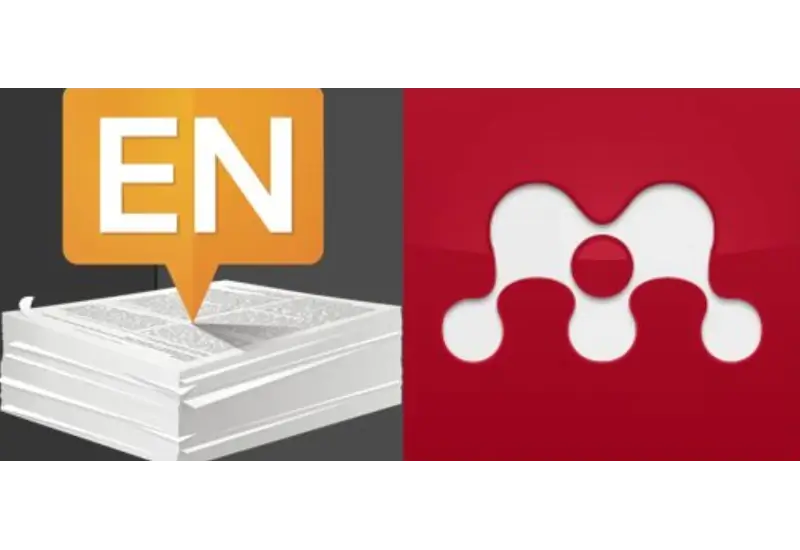Reference managing software simplifies research publication. You don’t need to keep track of who you cited, in what order, or whether your reference list includes only who you cited in the paper. Software such as Endnote and Mendeley partially automate these time-consuming tasks and make your research life easier.
Unfortunately, reference managing software is not interchangeable. A MS Word document that is formatted using Mendeley, cannot be then formatted with Endnote. Reference lists though, can be interchanged between software. Therefore you can use Mendeley with one research article and Endnote for another.
For each research article, it is best to have all authors use the same piece of software. However how do you choose? Which is better? “Better” is often subjective. Each piece of software has their own strengths and weaknesses. In this guide, we will compare Endnote vs Mendeley to help with your decision making.
Endnote vs Mendeley: Cite while you Write
Each software allows importing of references directly into MS Word while you write your research article.
With Endnote, you can search for keywords and select the relevant references to import. This is great if you know a keyword that applied to all the papers you want to cite together. Unfortunately, once the references are selected the in-text citations are generated. There is no option to add more references under a different keyword without going through the citation process again, then merging both citation lists.

With Mendeley you search by author or keywords and add one reference at time, but for the whole group of citations. We find this much easier to use. Often there is no keyword covering all references in one group that would make the Endnote feature useful. Mostly we add references by a combination of paper title, author, and keywords, but this still ends up being faster than doing this using Endnote.

Winner: Mendeley
Endnote vs Mendeley: Collaboration
Typically, there are multiple authors on a research article. Each could make changes to the text and references. Endnote and Mendeley both have different methods to handle this.
Endnote attached what they call a “Travelling Library” to the MS Word document your research article is prepared in. When your collaborator opens the research article, they can import the references already in their paper directly into their Endnote library. From here, they can add their own references, tweak the order, and send to all co-authors. It is seamless.
Mendeley does not attach a “Travelling Library” to the research article. Instead, co-authors must export the references from Mendeley, send them to co-authors, who must then import the references into their own library before making changes. Compared to Endnote, this is needlessly complicated. This process is simplified if you upgrade from the free plan. With a paid plan, you can create private groups where you can share references and PDFs between group members.
Winner: Endnote
Endnote vs Mendeley: PDFs
A nice feature of citation managing software is that you can attach PDFs of the articles to each reference in your library. This is similar for both programs. However, Mendeley will open the PDF within the software and allow you to make annotations, and share them with colleagues. Highlight text, make a comment, and share. It is a nice feature.
Mendeley also outshines Endnote with PDFs by generating relevant citation information (author, title, journal, etc.) from reading PDFs. It is not perfect, and requires careful proofreading afterwards, but is so handy. If you have a folder of papers as PDFs, simply import them into Mendeley rather than tracking down each reference individually.
Winner: Mendeley
Endnote vs Mendeley: Cost
While maybe not a significant factor for large research institutes, it is important to compare the cost.
Endnote (X8 Version; One-Time Fee) |
Mendeley (Monthly Fee) |
| $115 – Student | Free – Basic Plan, 2GB online storage |
| $250 – Researcher | |
| $100 – Upgrade | $5, $10, or $15 – for 5GB, 10GB, or unlimited online storage |
Winner: Tie, Advantage to Mendeley for the Free Plan
Endnote vs Mendeley: Formatting References
We have guides for formatting references for both Endnote and Mendeley.
With Endnote, reference styles can be edited directly within the software.
For Mendeley this is a bit more complicated. Styles must be edited using their web application, but you can also download the styles and customize them in any text editing program. That might be an attractive feature for some, but we find this too cumbersome.
Winner: Endnote
Summary
Which citation managing software you choose ultimately comes down to what your needs are. If you love importing references from PDFs, annotating them, and sharing them with colleagues then Mendeley is the right choice. For those who collaborate with co-authors and need to exchange references with ease, choose Endnote.
Mendeley is nice because of the free option, but for sheer ease of use, Endnote is well worth the cost.