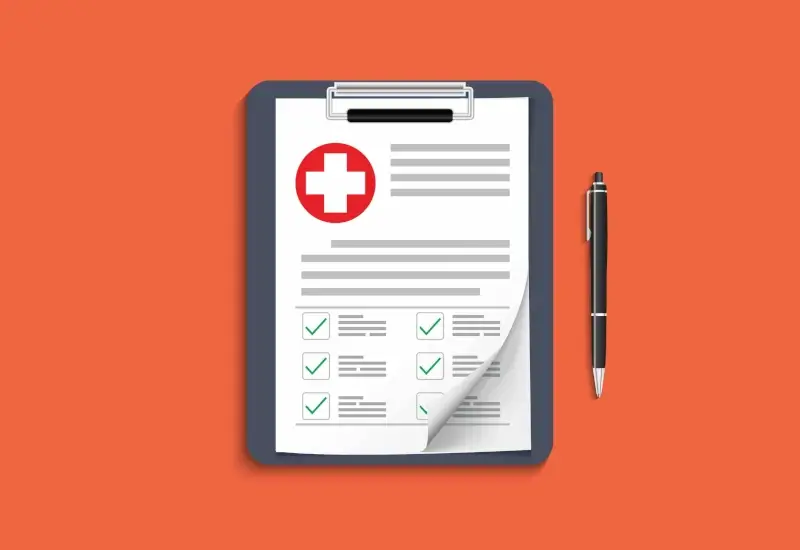Case report forms (CRFs) are the foundation of an investigator initiated trial (IIT), but can be challenging to get right . On the one hand, there needs to be sufficient data collected to support and test the study’s hypotheses. On the other hand, the over-collection of data results in wasted resources.
Whether you’re using paper forms or electronic CRFs (eCRFs), good CRF design improves data accuracy, trial efficiency, and ultimately the credibility of your results.
This guide outlines best practices to help eye care professionals build clean, consistent, and regulatory-ready CRFs.
What is a Case Report Form (CRF)?
A CRF is a standardized form used to collect all trial-related information for each participant. It captures everything from eligibility criteria and visit outcomes to adverse events and protocol deviations.
You can design CRFs in paper format (typically scanned) or as electronic data capture (EDC) tools.
Should I Use Paper CRFs or eCRFs?
| Feature | Paper CRF | eCRF (Electronic) |
|---|---|---|
| Accessibility | Easier for small teams | Requires setup and training |
| Error checking | Manual | Built-in validation rules |
| Data consolidation | Delayed (requires re-entry) | Instant access to clean data |
| Cost | Low upfront | High monthly cost |
If you’re running a small, short-term trial, a paper CRF might suffice. For longer or multicenter studies, we recommend switching to an eCRF system.
5 Tips for Better CRF Design
1. Use consistent structure across pages
Group related items together by visit, system, or data type. This improves flow and reduces missed fields.
2. Avoid open text fields whenever possible
Use checkboxes, dropdowns, or coded fields for categorical data. Free text leads to inconsistency and is hard to analyze.
3. Predefine allowable units and decimal places
Specify units (e.g., mmHg, µm) and decimal precision for all numeric entries. Avoid ambiguity.
4. Make adverse events and deviations easy to spot
Set aside a dedicated section for these. Clearly define what qualifies as a reportable event and allow for grading (e.g., CTCAE scale).
5. Match your CRF to your endpoints
If your primary outcome is change in visual acuity, ensure consistent VA capture (chart used, lighting conditions, Snellen vs logMAR conversion).
Example: Poor vs Good Design
The example below on the left shows a poorly designed CRF. Notice how:
- There is no version number in the footer
- No instructions on how to complete it
- It lacks checkboxes with pre-determined answers
- It uses free-text boxes that are hard to interpret and prone to errors
- No standardized date format

Eye Care-Specific Considerations
- Include laterality (OD/OS) and chart type (e.g., ETDRS, Snellen) for visual acuity fields.
- Use pre-coded options for intraocular pressure measurements and specify tonometer type if relevant.
- For surgical data, include standardized fields for device, technique, and complications.
Download: Free CRF Design Checklist
? Want a ready-to-use checklist for your next study?
Download the Eye Care CRF Design Checklist (PDF) to review best practices, editable in Word or Excel.
FAQ
Q: What’s the difference between a CRF and a source document?
The CRF collects data to be analyzed; the source document is the original record (e.g., patient chart). CRFs often abstract from the source.
Q: Can I use Excel as a CRF?
Yes — for small trials, Excel with proper validation can be sufficient. Ensure audit trails and backups are in place.
Q: How do I know my CRF is good enough?
Check if your data collection aligns with your endpoints. A good CRF ensures you can analyze and report your results without guesswork.