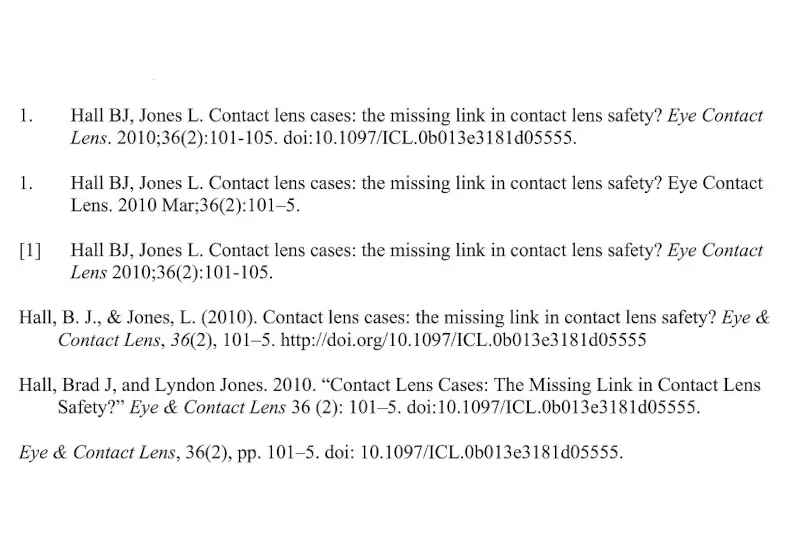Before submitting your article for peer review, it is important to make sure that the reference style of the journal is followed. Each journal will have their own preferred style for the in-text citations and the reference list. Failure to follow the journal reference style could result in immediate rejection by the editor.
The variations in reference style can be overwhelming:
- Are the in-text citations supposed to be superscript numbers, numbers in brackets, or the authors’ last names?
- Is the reference list ordered by number or author last name?
- How many authors before et al. is used?
- What is italicized? What is bolded?
- Are both journal volume and issue included?
- Are journal names long form or short form?
The best way to simplify this process is to use citation managing software. Mendeley and Endnote are popular choices. You can format your research publication in your preferred style as you write, then change it accordingly to the journal’s preferences. In this guide, we will explain how to style your references for journals using Mendeley.
Choose and Install an Existing Reference Style
Each reference style needs to be installed in Mendeley before you can use it. While in Mendeley, navigate to Citation Styles and click “More Styles…”. Here you will see a list of your installed styles. If you have the journal reference style already installed, then select it.

If you don’t have the journal style, click “Get More Styles” and search for the journal name. Download and install the journal’s style if you found it.
Editing Styles
Unfortunately, from time to time the journal style requirements and the citation style formatting are not exactly the same. Perhaps the journal changed their style preferences, or the style was created incorrectly. In either case, you will need to modify the reference style. Hopefully, simply updating the style will remedy the inconsistencies.

Again, navigate to Citation Styles, and click “More Styles…”. Right click on the journal style name and select Update Style. If that does not fix the issues, you can try editing the style yourself. Right click on the journal style name and select Edit Style. This will open a new webpage where you can edit the style.
Example
In this example, we have Ophthalmology reference style, but we need to modify both the in-text citations and the reference list to reflect Vancouver style elements.

First, let’s change the superscript in-text citations to numbered with square brackets. In the sidebar, navigate to Layout, under Inline Citations. Deselect superscript, and add the prefix “[” and the suffix “]”.

Next, let’s have the journal “issue” appear with brackets for each applicable reference in the reference list. In the sidebar, you will see the item to modify is buried within lists upon lists. To simplify our lives, we can click on the journal volume shown in the Example Bibliography to take us to the right option in the sidebar.
We will have to add the issue variable manually since it is not there already (and not available to modify). In the sidebar, click Group (the parent node of our current spot in the sidebar). Then click the + symbol at the top of the sidebar and select add variable.
Click on the new variable in the sidebar to edit it. Change the variable type to issue, and add the prefix “(” and the suffix “)”.

Search by Example for the Right Journal Reference Style
If you do not want to bother with editing, or wish to cut down on the editing required, you can search by example for a reference style that matches the journal requirements. This is done using the same Mendeley web tool as with editing the styles. Click to the Search by Example tab, pick an example reference, and format it to the journals specifications. Mendeley will produce a list of journal styles, ordered by how closely they match.

In our example, the journal Strahlentherapie und Onkologie was the closest match. We can now just install that style in Mendeley to format our references automatically to the target journal’s specifications.
Advanced Editing
If you do not mind a little coding, you can edit the style files manually without going through the web interface. Find the .csl file for the style you wish to modify. The citationstyles.org project has made hundreds available for download here.
Once you have the .csl file, open it using any text or XML editor, and edit the file to reflect the target reference style. Save the modified style in your Mendeley styles folder and it will appear in your list of available styles. Be sure to save a copy elsewhere on your computer in case a Mendeley update deletes your custom style.
Summary
While not perfect, citation managing software simplifies research publication by automatically formatting references. With this guide, you can now more easily find the right reference style and modify it as needed to comply with any journal’s specifications.