We have all had to sit through terrible PowerPoint presentations. The conference speaker reads off of their slides, in a monotone voice, and puts everyone to sleep. As a researcher, you have exciting findings to showcase, and putting your audience to sleep is not the best way to gain recognition. Unfortunately, there is no formal education on creating an effective PowerPoint presentation (or speaking in front of colleagues). By following this guide, you can improve your presentations and impress your audience.
1. Make a Plan
You need to know what you want to say before trying to make your slides. Otherwise, the presentation will be an incoherent mess. Determine the story you want to tell, and then visualize it. Your story needs structure, like that of a research article.
What is the problem?
What did you do?
What did you find?
Why are your findings important?
2. Keep it Simple
If you want to put your audience to sleep, be sure to include lots of text on each slide and read it. If you want to have an effective PowerPoint presentation, then keep the text to a minimum. Put what you want to say in the presenter’s notes, and put the main points on the slide.
With only the main points on the slide, your audience will have to pay attention to you rather than just reading off of the slides.
3. Use Proper Design
Sure, grey text on a black background may look ok on your computer, but once sent through the projector it could be very difficult to read. Especially if there are windows in the presentation room. Use high contrast colours (black text on white background; white text on black background).
Use sans serif fonts. They are easier to read. Also, use a large font size. Never go below 28pt font. For large conference rooms, you may need to up this minimum to 40pt font.
Pictures are great to illustrate points, but do not go overboard. We recommend having one picture per slide.
Do not use sound effects, or excessive transitions/animations. Some animations are ok to illustrate points, or to introduce concepts one at a time. However, too many animations is very distracting, and can even cause lag issues as you present.
Leave a border around the slides, as the projector/screen could cut off portions of your slides.
4. Add Personal Flare
After going to a few conferences, you get to know the default templates and clipart that tend to be used. If you want to stand out, you need to add your personal flare. Use your own images, or find some to use (and give the appropriate credit).

It is not too difficult to create a custom theme either. While in PowerPoint, head to the Design tab and then click format background. Upload an image and increase the transparency as necessary. Takes 2 minutes and creates a much more effective PowerPoint presentation.
5. Grab and Maintain Attention
You have about 8 seconds to grab your audience’s attention before they reach for their phones. Give your presentation a ‘hook’ and make your audience want to pay attention. Consider opening your presentation by appealing to emotions. Show a scary problem that your research is trying to solve. Alternatively, show something exciting that your research is doing. During the rest of the presentation your audience will be interested in not having the scary thing happen, or excited about what your research is progressing towards.
It is not enough to grab your audience’s attention at the start, but to have an effective PowerPoint presentation you need to maintain attention.
One simple way to refocus your audience’s attention is to use cues. Cues will give the audience a chance to reengage if they mentally checked out for a minute. Something as simple as the following will work well.
We have seen how X leads to problem Y. Let me know show you what we are doing about it.
That was our experimental design, now let me show you what we found.
You can also consider refocusing any wandering attention by showing a video or asking questions to the audience. Asking questions is a good presentation tactic in general, however it for time limited presentations it may not be a good strategy.
6. How Many Slides do you Need?
With the above tips, you may still be wondering “How many slides do I need?” A good rule of thumb is to have one content slide per presentation minute. Too many slides and your audience (and you) will feel rushed, with no time to absorb information. Too few slides, and your audience will become bored at watching you speak.
7. Practice, Practice, Practice
All of the above tips will not be as effective if you fail to practice your presentation beforehand. You will come across as nervous and the presentation as sloppy. Not a good way to impress your colleagues and gain recognition for your research.
You need to practice your presentation repeatedly until you no longer need to use the presenter notes. The points and figures on the slides should cue you to say what you need to say. The presenter notes are only there to save you if you forget your place.
Practicing also makes sure your timing is correct. You may only have 15 minutes to present your research. You do not want to only talk for 5 minutes and you do not want to get cut off by the session moderators either. Both situations will make you look bad. Practice, and make sure you are right on 15 minutes every time.
8. Have Backup Plans
Think about worst case scenarios, and plan for them.
Problem |
Solution |
| What if the projector is not working? | Have a copy of your presentation printed and talk without the visuals |
| What if the moderators forgot to upload my presentation? | Have a “cloud” version (email) and a hard version (USB stick) backup |
| What if my USB stick doesn’t work? | Have another backup (laptop) and an email backup |
The main takeaway: always have your presentation in multiple places. Email it to yourself, carry it on a USB stick (or two), have it on your laptop and have your laptop connectors with you (Mac dongles). If you just email it to yourself and the Wifi is down, what are you going to do?
Summary
Following these tips will create more effective PowerPoint presentations. Many of these tips are also easy to implement. Keep your audience awake, and get the recognition you deserve for all your hard research work.