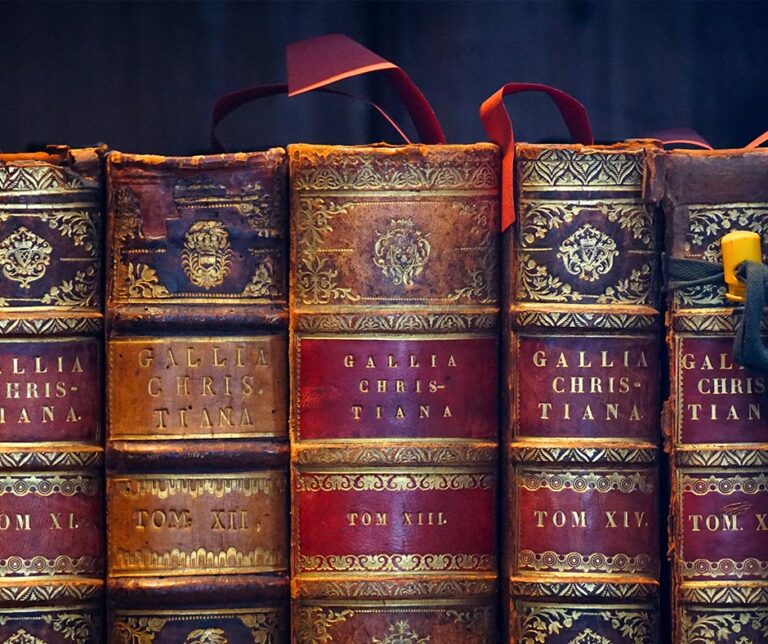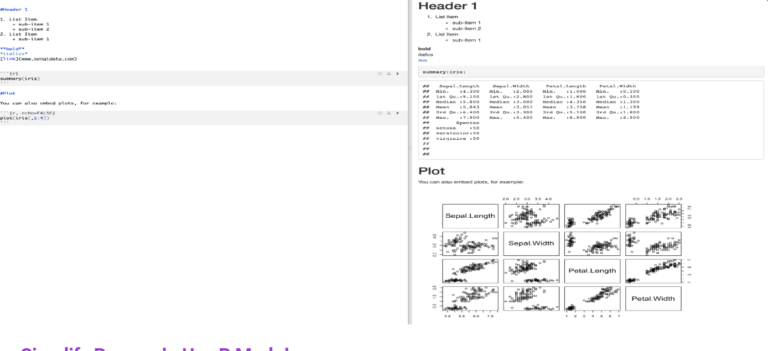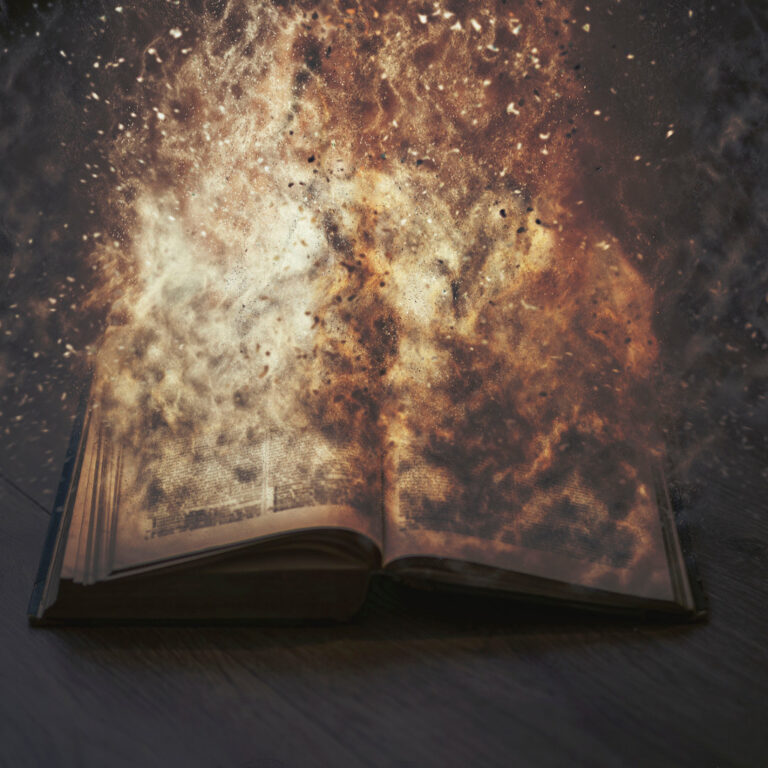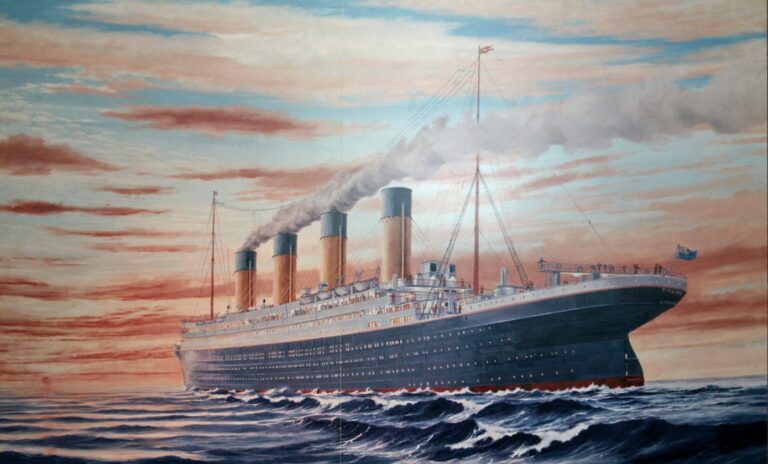How to Make the Right Journal Choice
After many months of completing experiments and analysis, it is time to prepare your research article for submission and to select a journal. Journal choice is an important decision to make. Selecting the wrong journal can mean publishing delays or poor readership of your research. In this article, we provide tips on how the make the right journal choice.